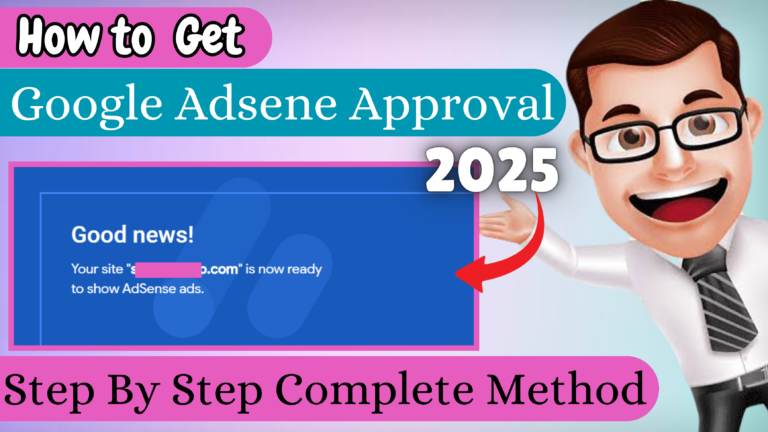Fixing Indexing Issues in Google Search Console
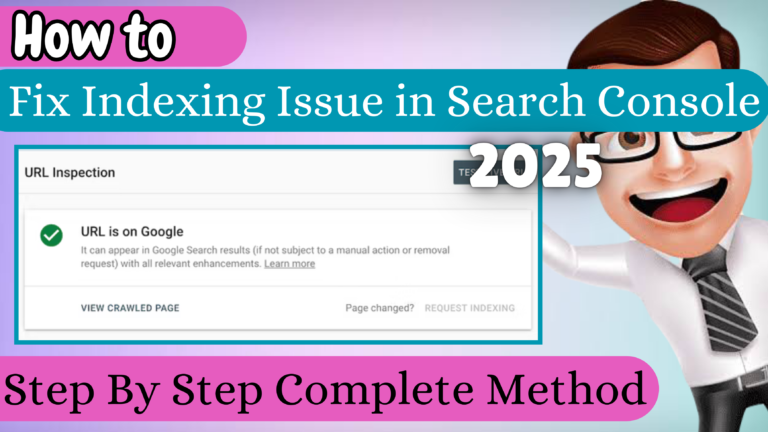
Getting your website indexed by Google is crucial for online visibility. If your pages are not appearing in search results, you may have an indexing issue. In this guide, we’ll explain the indexing process, how to troubleshoot issues in Google…